I don't usually discover things, so this is a big deal.
OK, I didn't actually discover it but I think it is still worth mentioning.
I've found out that in the blogging world, sharing is power.
If you find a solution to a problem, it is nice to share it with others since there might be other people looking for the same solutions.
Without further ado, I present to you my first tutorial
How to use HTML code to leave your blog link in the comments section.....
When I first started blogging, I was so afraid of HTML. I thought it was something huge and complicated that should only be left to experts. Well, I still do but I sometimes become the expert and
Moving on, have you ever tried to use HTML when leaving comments on blogs??And just so you know, I do love comments. Who doesn't?
Have you ever wondered how you could leave a link to your blog on the comment form??This can be easily done with HTML web codes or simply HTML comment codes. I will show you how to do this.
1. First, you go to the comment form of the blog post you want to comment on. You add your comment, then use the following code.
2.
3. From here, replace the red text with your blog's URL/link. This can be found at the web address bar when you are at the home page.
4. Next, replace the green text with the name of your blog. For example, if I was leaving a link to my blog, I would replace the green text with Millie's Little Palace.
5. Make sure all the quotation marks are correctly placed. Also ensure that you use these <> very carefully since a code that is not closed will not work.
6. Lastly, publish your comment.
Am going to give you an example right here, right now. If I was leaving a comment on this tutorial I would do the following
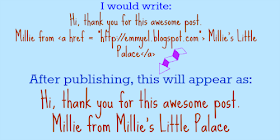
The blog name will appear with a link back to your blog.
And that's it.
Try it in the comment form below and leave me a link to your blog. I will come visit...Promise.
Have a great Tuesday.

Thank you for sharing!!! I never knew this... let's see if it works :)
ReplyDeleteXO
Pearls & Paws
hmmm didn't seem to work for me :(
ReplyDeleteXO
www.pearlsandpaws.blogspot.com
It worked in the first comment.I can see your link.
DeleteMillie's Little Palace
ok third time is a charm right :) Jeesh!
ReplyDeleteXO
Pearls & Paws
Yes!third time=perfect!
Deletethis is AWESOME!! thanks for sharing and linking up to tell me tuesday!! im gonna try this out!!!
ReplyDeleteXOXO
ash
Wow this is so AWESOME, I'm gonna try it now!!
ReplyDeleteYour blog is so adorable! I'm a new follower, from the blog hop!
I'd love for you to stop by my blog and follow along!
She from She may be the Song that Summer Sings
Wow this is so AWESOME, I'm gonna try it now!!
ReplyDeleteYour blog is so adorable! I'm a new follower, from the blog hop!
I'd love for you to stop by my blog and follow along!
She from She may be the Song that Summer Sings
Dear Millie,
ReplyDeleteThank you so much for sharing this fantastic tip! I am a new follower from the friends to followers hop and I hope you will share other tips like this. I am learning how to make my blog look cute. Sadly I am not quite there yet. If you like photography, you should check out my blog. Esther Norine Designs
It is true! Sharing is caring. haha:) Thanks for linking this tip up at Tuesdays with Tori!!
ReplyDeleteIts good
ReplyDelete